Printing plans and architectural drawings to scale allows you to share them with other professionals who might need to measure from the plans in order to buy materials or construct elements for construction or home improvement projects.
Printing architectural drawings and plans to commonly used scales will also enable you to use templates for furniture, plumbing fixtures, appliances, trees and plants readily available on the same scale. Drawings may be assembled from segments printed out on a regular computer or printed out on plotters at local blueprint or large format printing companies. If you are unsure what are the commonly used scales or how certain aspect of the drawings should look, go ahead and search for architectural plans online to find commonly used templates and layouts – this will help you get a better understanding of how your architectural drawing should look, in case there are certain aspects you are not sure about.
Things You Will Need
- Software for architectural drawing
- Regular computer printer
- X-Acto Knife
- Flat cutting surface
- Straight edge
- Tape (Transparent)
- Large format printer
- Pen plotter
Scaled Plan Printing Utilising a Regular Computer
Make sure that the drawing program utilised has an option to print drawings to scale. This will be listed as an option in the print menu. Most products will have this option, but if the chosen software package does not, switch to another program with the capability.
Prepare the architectural drawing and choose the option to print it to scale. The software at this point will automatically segment the drawing and display how many regular-sized pages will be printed to make up the full image. Ensure you have enough paper in your printer and print out all the pages.
Trim the pages using an X-Acto knife and straight edge.
Put the pages together and tack them in place with small pieces of the transparent tape on the front in order to form the overall drawing. Flip the full drawing over, and then tape it more securely from the back.
Then take the assembled image to a copy service with large-image capability, and you can make the number of copies required.
Printing Plans on Large Format Printers And Plotters
Obtain the large format printer or plotter model number for the machine available at your large output graphic or local blueprint service companies. Download and install the driver for this printer or plotter on the computer to be used for the drawing.
Choose this new printer as the printer that will be used for the current drawing so that its parameters help define your page’s layout. Set the dimensions to fit the limits of the service company equipment.
Prepare the architectural image and save it to your removable storage device such as a USB drive or an external disc. Take the storage media to the printing company of your choice and have your scaled drawing printed out. Alternatively, some companies will allow documents to be sent by email or file upload. Make sure the document size does not exceed the allowed maximum limit.
Have the documents printed out; print the necessary number of copies.
Warnings And Tips
- Plotter prints are quite slow and are made using translucent paper. Usually, the plotted image is then run through typical blueprint machines to develop the desired number of copies.
- It will be faster imaging using large format inkjet printers. The images can be printed on translucent paper that will be then run through blueprint machines, however it is generally just as fast and affordable to make the necessary number of copies using a large format printer.














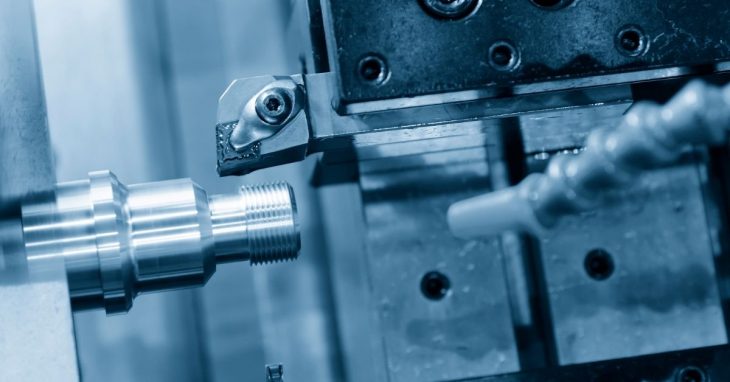

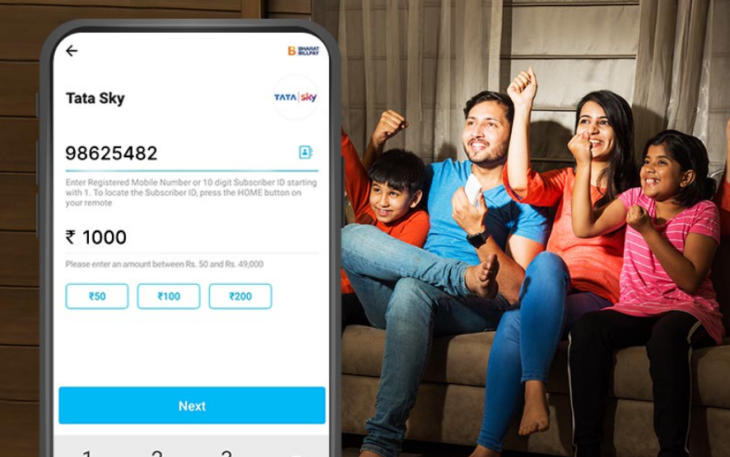




You must be logged in to post a comment.