If you are looking to make a transaction using your savings account, one crucial piece of information that you will need is the IFSC code. It is important to have the correct IFSC code to ensure that your transaction is processed quickly and accurately.
What is an IFSC code?
The IFSC (Indian Financial System Code) code is a unique 11-digit alphanumeric code assigned to each bank branch in India that participates in the online funds transfer system. It is used to identify the participating bank and its branch during electronic fund transfers across the country.
This code is essential for performing online funds transfers using NEFT (National Electronic Funds Transfer), RTGS (Real-Time Gross Settlement), and IMPS (Immediate Payment Service) systems. The IFSC code is also used to facilitate the clearance of cheques and other banking transactions.
Process of finding the IFSC code for your savings account
- Check your cheque book or passbook
Your cheque book or passbook should have the IFSC code of your bank branch printed on it. Look for a series of numbers and alphabets that usually begin with the letters ‘IFSC’. If you have a cheque book or passbook, this is the easiest way to find the IFSC code for your savings account.
- Check your bank’s website
Most banks in India have their IFSC codes listed on their websites. Go to your bank’s website and look for a section that says ‘IFSC code’ or ‘branch locator’. Enter your account details, such as your account number and branch name, and the website should display your branch’s IFSC code.
- Use the Reserve Bank of India’s website
The Reserve Bank of India (RBI) maintains a database of all bank branches in India, along with their IFSC codes. You can visit the RBI’s website and use their ‘Find IFSC code’ tool to search for the IFSC code of your bank branch. Simply enter your bank’s name, state, district, and branch name, and the tool will display the IFSC code for your branch.
- Call your bank’s customer care
If you are unable to find the IFSC code for your savings account using the above methods, you can call your bank’s customer care helpline. The customer care representative should be able to provide you with the IFSC code for your branch.
- Download your bank’s mobile app
Most banks nowadays have their own mobile apps, which allow you to perform various banking transactions on the go. If you have your bank’s mobile app installed on your smartphone, you can easily find the IFSC code of your bank branch. Open the app and navigate to the “Account Details” or “Branch Locator” section. You should be able to see the IFSC code of your bank branch listed there.
In conclusion, finding the IFSC code for your bank account is a fairly simple process. It’s important to ensure that you have the correct IFSC code before initiating any online funds transfer, as an incorrect code can result in your funds being transferred to the wrong account. If you are still having trouble finding your bank’s IFSC code, don’t hesitate to contact your bank’s customer care for assistance.








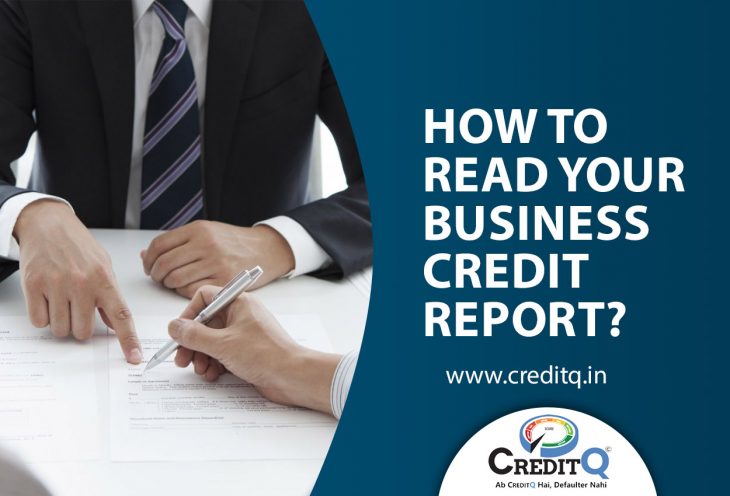








You must be logged in to post a comment.